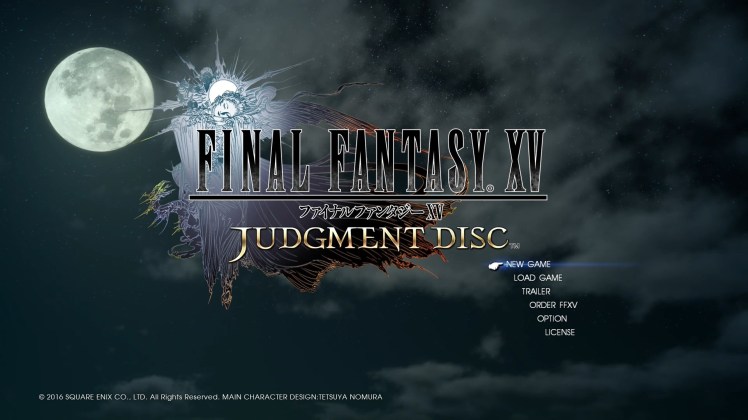
Struggling with the Japan exclusive FINAL FANTASY XV demo? You’re not alone, here you’ll find quick menu translations and info that’s useful. Keep in mind that this is a work in progress and I don’t read Japanese myself, this is a collected list of stuff I’ve either found myself by trying around or gotten help with through Twitter.
How To Get Started!
FINAL FANTASY XV: Judgment Disc is a Japan-exclusive demo, but setting up a Japanese PSN account on your PS4 is no big deal at all! For the general account setup, if you need help, follow this helpful guide. As for the demo itself, you can simply go to the top of the PlayStation store and search, in English, for “FINAL FANTASY” and you’ll find it in the list as a free download, as easy as that! You can also find it listed under demos, alongside the Platinum Demo, if you go to the FINAL FANTASY XV store page.

The first time you start up the game and hit “NEW GAME” (the title screen’s menu is in English) you’ll be greeted with a window asking you if you want combat tutorial before playing, the first option says “Yes” (Tutorial) and the bottom option says “No” (No Tutorial). Remember, this is a Japanese game, so the circle button acts as confirm and the cross button acts as back/cancel.
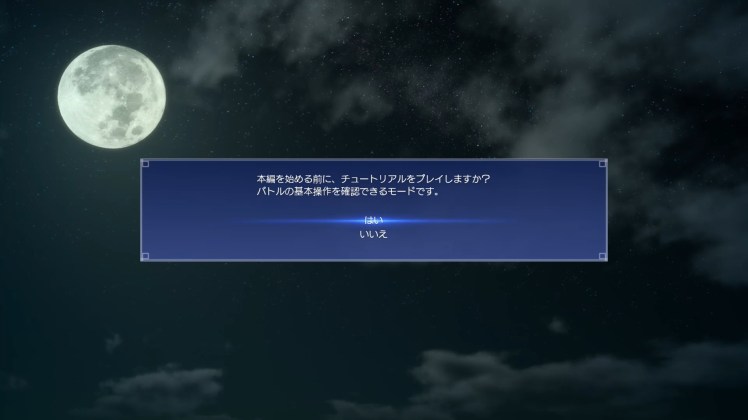
The Basic Menus
Before we do anything in FINAL FANTASY XV it’s important to get used to the menus of the game, let’s start with the Main Menu, which you access by clicking on the touchpad on the DualShock 4. You’ll first be able to do this when you take control of Noctis at the Hammerhead garage after the opening cutscenes of the game.
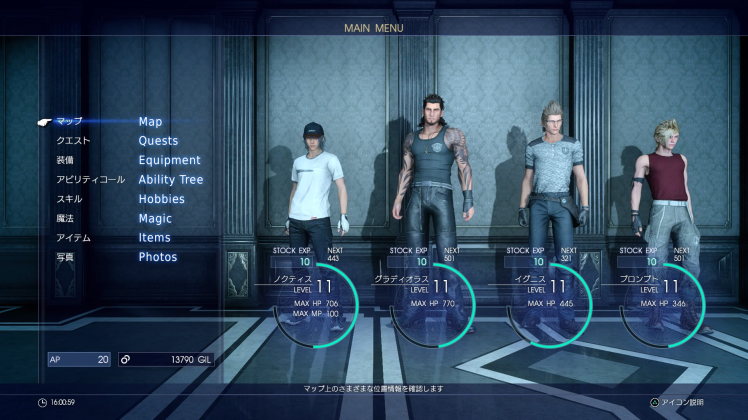
The main menu is fairly straight forward, and you’ll mainly be using the Equipment, Ability Tree and Magic tabs for most of the demo. You’ll get used to their placement soon enough. At the start of the game you can buy weapons at a weapon store right next to the Hammerhead Garage (once you get Gil to buy with) if you want to play around with equipment, magic unlocks later. But let’s go through what each menu option do anyway.
- Map: This brings up the map, as you might have figured out. You can bring up the map at any time during gameplay by clicking the right stick as well.
- Quests: A simple questlog of your current active quests, not something that you’ll manage much in the demo, but can be useful during hunting missions.
- Equipment: Allows you to manage weapons, accessories and outfits, more details listed below.
- Ability Tree: Here you can unlock various abilities for Noctis and friends using Ability Points that you earn throughout the game, similar to the Sphere Grid from FINAL FANTASY X, the License Board from FINAL FANTASY XII or the Crystarium from FINAL FANTASY XIII.
- Hobbies: Each character in the game has a hobby skill, which can be leveled up to 3 in the demo. Noctis enjoys fishing, Gladiolus enjoys survivalism, Ignis enjoys cooking and Prompto takes photos. Your actions during the day will give them upgrades to these skills.
- Magic: Here you’ll craft various magic spells, more details listed below.
- Items: A list of your items, as simple as that.
- Photos: Divided into two sections, the daily photos Prompto takes that you decide to save and memory photos that aren’t used in the demo.
Next up is the pause menu, which you’ll access by pressing the options button on your DualShock 4.
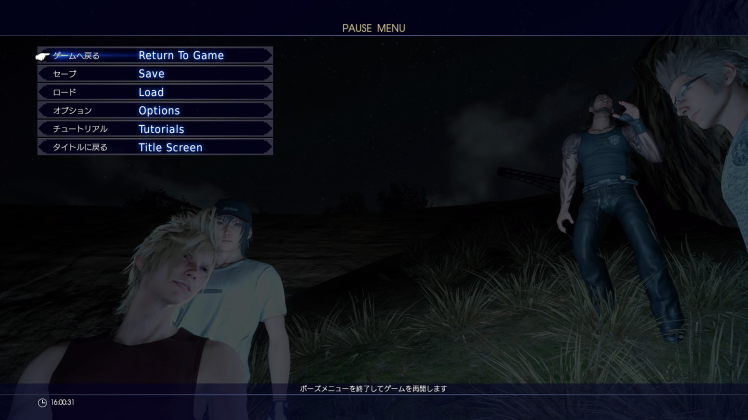
The pause menu is fairly straight forward as well, though it’s worth noting that accessing Tutorials ends your current game to take you into a separate tutorial mode, much like what you can get when you start a new game. The most important part of the pause menu however, is the options, so let’s go through those.
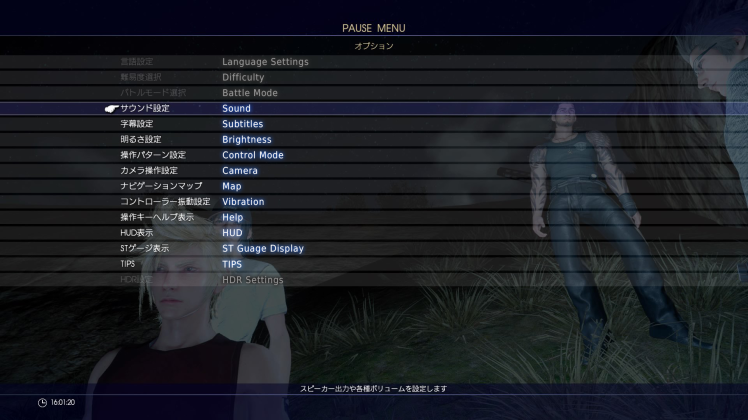
Once again, from the top…
- Language Settings: Grayed out for the demo, would otherwise let you change dub language and text language.
- Difficulty: Also grayed out, the demo is always set to Easy Mode.
- Battle Mode: Unfortunately grayed out as well, this is where you’d activate alternative battle modes such as the turn-based Wait Mode.
- Sound: Volume options, fairly standard.
- Subtitles: Two options, one for cutscenes and one for gameplay.
- Brightness: Technically general display settings, but there’s only brightness related settings.
- Control Mode: Switch between two control types, details listed below.
- Camera: Set camera sensitivty and invert camera controls, should that be your thing.
- Map: Settings relating to the map which I honestly have not yet figured out what they do.
- Vibration: Simple on/off setting for controller vibration.
- Help: Help in Japanese, an on/off setting for on screen control display and such.
- HUD: Decide whether you want the HUD visible or not
- ST Gauge Display: An on/off setting for whether or not you want the stamina bar visible when running, strangely enough set to off as standard.
- TIPS: On screen tool-tips, which I suggest leaving off after a while since it won’t stop repeating the same tips over and over because you never leave the opening areas.
- HDR Settings: Grayed out depending on if you have an HDR capable TV or not, I don’t.
There we go, now let’s look at the control types as well and just how they differ.

How Does Equipment Work?
When you access the Equipment menu you can start modifying all four of your party members. Noctis can equip up to four weapons of any type, each mapped to the d-pad directions, and the other three can use specific weapon types. However, there’s more to equipment than just weapons. Beneath Noctis’ weapon slots there’s a slot for accessories, this slot is also available on the other party members. Accessories can boost HP, attack and other stats and you’ll come across plenty of them throughout the demo.
However, if you look at the party members that aren’t Noctis, there’s another slot between weapon and accessories. That’s the sub-weapon slot. Certain weapons, and spells, can be placed in here to give your party members more options in combat. In the Judgment Disc demo there’s only sub-weapons available for Ignis, but all three partners can slot in magic in here if you wish to.

How Does Combat Work?
In Judgment Demo you’re forced to play the standard battle mode in easy setting, so the options for how to play aren’t many. They are quite simple, however. Noctis can switch between his four equipped weapons at any point in combat, and you can even change equipment during battles as well. Holding down the Attack button will make Noctis attack the nearest enemy, continuing combos until they’re no longer there. If you use the Target Lock he’ll sprint towards enemies even when they’re not next to him, meaning you technically don’t have to move Noctis yourself, you can give the command of attacking by holding down the Attack button and let him do the work.
But you’re also going to want to defend. By holding down the Defend button Noctis will dodge any attack at the cost of a little bit of MP, and if he has the chance of a counter, he’ll block the attack at no cost of MP and give you the option to switch back to the Attack button to do a powerful counter attack. The game will flash the Defend and Attack buttons on screen at these moments, but they’re not Quick Time Events, if you’re already holding the button the game wants you to press you’ll succesfully counter without having to press it again. Don’t play FINAL FANTASY XV like a button masher, it’s about picking the right mode for the right situation, not mastering a combo of button tapping.
Noctis can also warp-strike if you tap the Warp button while targeting an enemy, which means he’ll throw his weapon into an enemy from afar and warp to it. This costs a great deal MP, but deal more damage the further away you are. By holding down the Warp button you can also warp to high distances (if available) to recharge MP and HP away from the fight. But be careful, because if your MP reaches zero you’ll be in stasis for several seconds and can’t recharge on you own.
That’s how Noctis controls, but there’s also partner abilities. On the left side of the HUD there’s an ATB bar that fills up three sections in green. For each of these sections you can give an order to a partner to try and link your moves together. By holding down the Partner Actions button and pressing left, up or right on the d-pad you’ll give the order, automatically be put in a safe spot as they act out their order, and if the enemy still live you can chain yourself back into the fight by a well timed press of the Attack button.
Finally, if you do end up in a tough situation and find yourself dying or in need of healing, press the Item Menu button to pause the battle and use an item. When you’re dying a potion will heal you or your partner back up, but once a partner is fully down you either need to flee or use a phoenix down. The best way to flee, in my opinion, is to warp away from the fight by throwing your warp towards nothing. Best of luck fighting the monsters out there!

How Does Magic Work?
About twenty minutes into the game you’ll get your first spell, though you might miss it. If you look at your list of equipment items you’ll find a magic bottle with fire magic ready to be equipped and played with, should you want to. Every spell functions like a grenade that you throw out into the field, but be careful, friendly fire is a thing and each spell has enviromental effects on the land around you. But the more interesting aspect of magic is crafting your own spells, which you’ll do from here forward.
Around camps in the world you’ll come across rocks with fire, ice and thunder magic store inside them. You can draw out this magic and use it to craft spells, the more elemental power you put into a spell, the more powerful it’ll be. But that’s not all, you’re also able to add items to the crafting to change the outcome of the spell. As such you can make a fire spell that heals, an ice spell with greated range or simple a thunder spell that that have six uses instead of three. It’s simple, fun and there’s always plenty of magic rocks to draw more elemental power from. Play with it!
How Does The Map Work?
The map, when not pointing your somewhere, also serve as your way to contact Cidney for car support as well as quick fast travel options within the area. It’s quite self-explanatory when you know what the menu means, so please look at the translated picture below! The option to travel back to the “entrance” is only used in dungeons and can’t be used in the demo. It’s also worth noting that calling Cidney for help will cost you some gil.

Why Am I Not Leveling Up And Why Am I Doing Worse In Combat?
Getting experience points is not enough to level you up in FINAL FANTASY XV, you need to rest. By going to an inn or camping spot you can get sleep and collect your stock experience to level up properly. Staying at an inn gives you a bonus to the exp, with the more expensive inns giving you a higher bonus, but staying at a camp gives you Ignis’ cooking which means stat bonuses. And if you don’t rest you will get tired. And if you’re tired you have less stamina, get less experience points and more. Rest. Make sure to rest.
Are There Side Quests?
Yes! But not many, any additional dungeon in the area is closed off for the demo. But there’s a lot of hunting missions and optional high level notorious monsters for you to take care of! Every restaurant stop has a list of hunting marks, like in FINAL FANTASY XII, where you’ll get a nice bit of gil for taking out a monster or seven. These missions can be replayed over and over and some are really fun, definitely check that stuff out. Here’s a list of the hunting marks in the demo!
- Hammerhead: 3 hunting marks, 1 that’s only out at night (Flan)
- Callagh Steps Motel: 2hunting marks, 1 that’s only out at night (Goblins)
- Golden Quay: 1 hunting mark.
Also beware, because during night Daemons come out, which are big dangerous high level monsters that can kick your ass, seriously, I’ve met a Level 42 giant flaming swordsman three times and he always kills my partners. There’s also a tunnel full of goblins to kill and a secret area in the north with a ferocious Bandersnatch, but I’ll let you find out just where by yourself.
I’m Stuck, Help! (Demo Walkthrough)
When you first start the game you’ll be greated with a flashforward of SPOILERS GALORE, but basically just walk forward and you’re done with that portion. Afterwards, you’ll see a cutscene where King Regis sets Crown Prince Noctis off on his journey to go marry the Oracle Lunafreya. But oh-oh, the car broke down shortly after the trip had just begun and now Noctis and his friends need to push it to the Hammerhead garage for repairs. Hold down R2 and enjoy the music. Welcome to FINAL FANTASY XV.
After you’ve gotten back on your feet, you should check out the weapon shop next to the garage. It’s the dude standing by his van full of weapons. However, you don’t have any money, but that was the story trigger you were meant to find. After your party members have talked a bit about not having money, approach Cidney again and talk to her. You’ll get a conversation tree, but don’t worry, none of the conversation trees in the demo changes any outcome. You’ll be put on a quest to rid the land of some monsters, and Cidney is kind enough to give you a start fund of 1000 gil, use that to buy some weapons if you want, or you can go to the kiosk or restaurant next to the garage and browse their wares.
When you’re ready to go hunting, follow the quest marker to go fight some monsters. After three short battles with some running between them Cidney will call you back up and tell you that a hunter has gone missing and that you should check the nearby barn. Once again, follow the marker. Oops, wrong barn, you’re ambushed by more monsters. Defeat them and head towards the next, and correct, barn. The hunter will tell you that he was attacked by a bigger monster, which is basically the tutorial boss.
At this point you should have gotten your first magic spell, congratulations, you can now toy with magic (see above). On your way to the boss Ignis will grab you and suggest your set up camp first, the top resposne is agreeing with him, the bottom is disagreeing. Either way, you can set up camp if you decline or change the active quest if you accept. I suggest a camp anyway for some leveling up, there’s plenty of good spots and you might even get some extra experience points on the way.
Once you’re ready for the boss you’ll be greeted with a short cutscene, Noctis and Prompto find the boss monster cute and want to pet it, but it charges them and Gladio knocks it on the side. After this the battle begins, it’s fairly easy but it can be tough if you’ve not accustomed to the combat system yet, I’d recommend target locking to the tusks as you can break them off by dealing enough damage to them, which weakens the boss plenty.
Good job, the boss is dead, I hope. You can now return to Cidney and get your car back! On the way you’ll see a big bird fly by, it’s not important but it does come back later so I figured I’d mention it. Once you reach the Hammerhead garage you’re free to leave with the car. Ignis will ask you if you feel ready to drive it yourself, once again, top option is accepting the proposal and the bottom option is declining. Ignis will not drive the car at night, so even if you decline now you’ll be able to drive during night time. Though I don’t recommend it, as Daemons are out at night.
Your next stop is an outpost, here there’s another inn, restaurant and a few shops. If you’re doing hunting marks you can pick up two new ones here, although one of them (the goblins) only appear at night so be prepared to wait for them. Go talk to the guy by the inn and Noctis will be greeted by the loyal dog Umbra, who givse him a small journal he shared with Lunafreya as a child, which triggers a memory scene.
Afterwards it’s time to head for the docks as you’ll be taking a boat to the next city. Follow the quest marker and make your way towards the pretty ocean hotel. Once there you learn the horrible news that the boats aren’t running at the moment, as told to you by a mysterious traveller who is obviously evil, just look at his hat. Go towards the docks to confirm that the boats aren’t running and then walk back.
You’ll be interrupted by the douchiest-looking person in the world, Dino. Dino is a journalist who is basically threatening to blackmail you about the Crown Prince being around doing bullshit if you don’t do a job for him, so that’s your next quest. He wants you to get some precious gem stones on top of a cliff, no biggie. Head towards the marker, either by foot or by car, and start climbing up the cliffside to reach your next destination.
Voila, the big bird is back! It’s sleeping, so you’re supposed to enter sneak mode and tip-toe around it. However, it doesn’t actually matter as the bird (who I think is a Roc?) will eventually wake up no matter what and fly off, so you don’t actually have to worry about a thing. Mine the gem stones next to the bird, make your way back to Dino, and he’ll give you a gem necklace.
And then talk to Dino again the next day to end the demo. No, really. The story is over here, sorry. However, there’s a lot of side stuff to do! Hunting, fishing, exploration or just playing with the game system can bring you more hours of gameplay than the story portion will. Trust me, I’ve clocked in way over ten hours on this already, mainly because I want to beat the Bandersnatch.
Best of luck and I hope you enjoy FINAL FANTASY XV!
Quick FAQ
- What abilities should I unlock in the Ability Tree?
I’m sorry, I honestly have no idea. There’s so much to translate there and I’ve not been able to find much data on it. I just buy whatever I afford. - Can I set the time for when I wake up or wait on the spot?
In the final game I believe you can decide when to wake up when you set camp, but this doesn’t seem possible in the demo. - Can I play with Wait Mode (Turn-based Combat) in the demo?
No, for reasons I am not aware Square Enix did not include this option in the demo. - Sometimes an info box pop up when I target lock onto an enemy, what’s that?
Ignis probably used Libra on an enemy, which must be done individually in each fight. I’m not sure if the full game has a complete Librascope like FINAL FANTASY XIII to let these info boxes be permanent. - I’m talking to Dino but the demo doesn’t end, why?
Try talking to him twice or going to sleep and then talking to him twice, for some reason he didn’t trigger the ending for me until the fourth time I spoke to him. - Everyting turned white and/or purple, what do I do!?
Relax, it’s a graphical buffer error. To fix it, simply tap the touchpad to open up the main menu, leave it there for a second, and go back out. - Why is the map graphic so low-res, is there a problem with my PS4?
No, it really looks like that. I’m not sure why, might be to make the demo a smaller filesize? - How do I save photos Prompto took?
When you’re going to bed, press the square button on any photo you want to keep and then the top option. You can save as many as you want and view them on the main menu. - Can I change the actions my partners do with the Partner Action button?
Yes! You can set various actions on their equipment screen but you’re stuck with the three standard ones unless you unlock new ones in the Ability Tree. - Will my save file carry over for the final game?
Not unless you get a Japanese copy of FINAL FANTASY XV, no. - Are there chocobos in the demo?
No, chocobos first unlock in the Duscae region a few hours into the game. - I’m fighting Bombs and my weapon isn’t dealing any damage.
You’re likely using the large broadsword with fire damage, any fire damage to Bombs will do 0 damage or possibly heal them. Be careful around the Daemons and choose your strategy wisely. - Why is leveling going so slow, I want to fight the Daemons and Bandersnatch?
You’re not supposed to be in this area this long in the main game, that’s why leveling slows down a lot in the demo after level 11. - How do I change lures and lines for fishing?
While in fishing mode at a fishing spot (there are two spots in the demo) you can press the touchpad to manage your fishing equipment, but be careful, break a line fishing and you will lose the lure.
How did you change clothes?
LikeLike
The slot at the bottom of equipment allow you to pick from four outfits each per character
LikeLike
Really nice work here, awesome for people who don’t know Japanese or who don’t have much time translating stuff on there own.
One question though, when it says in the FAQ “why is the map graphic so low-res” does that mean this demo is not the final look of the game?
LikeLike
I don’t know, it should be, but the map graphic is so low-res that it makes me think it might not be? We’ll know soon.
LikeLike
I hope there will be a little improvement of some of the graphics, the hair is a tad bit pixelated imo. Not sure if the PS4 pro looks any better with this game.
LikeLike
The PS4 Pro has better antialising and can run in 60 FPS, but otherwise it doesn’t look much different. The hair is a little odd because they’er using the same hair details as the pre-rendered CG bits but without the tech to render it without pixelation.
LikeLike
The second last option on the travel map that is grayed out says “Return to entrance”.
Not sure what this is referring to exactly.
Perhaps this is for dungeons, if i had to guess.
LikeLike
Hi Andrea! Good job on the guide for the demo! Much thanks for people like you! Anyway, I just wanted to point out that you can indeed change the Partner Skills that your companions do if you manage to level up the specific ability in the ability tree and change it on the equipment menu (top option of each character) 🙂 I’m currently using Prompto’s Flash Bomb, Ignis’ party recall, and Gladio’s Smash abilities! 🙂 Thank you again and take care!
LikeLike
Well done!
Thank you very much.
LikeLike
Thanks for making this FAQ, been a while since I played a jrpg in Japanese ^_^
LikeLike
Cześć 🙂 Fajną masz bloga Często tu powracam bo wiem , że będzie intersesująca notka. Chyba mamy podobne podejście do życia bo często czytając wpisy czuje podobnie. pozdrawiam
LikeLike